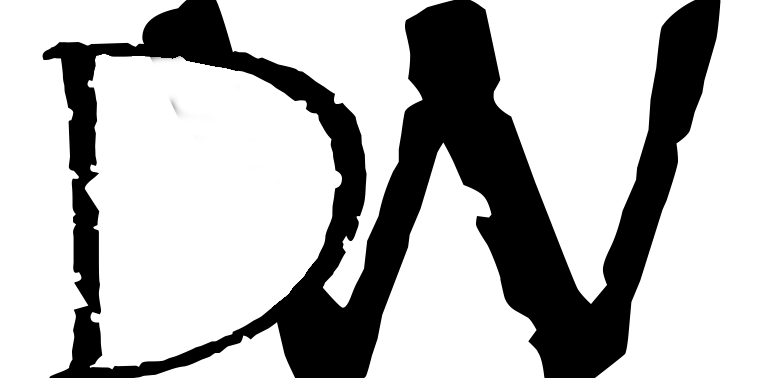Open a shell on one of the working nodes.
#Get cluster status
root@pve24:~#pvecm statusIf you don’t have a quorum then it may be necessary to change the number of expected votes. To do that issue the following command(s).
root@pve24:~#pvecm expected 1Remove the node with:
root@pve24:~#pvecm delnode pve25It may be necessary to restart corosync with:
root@pve24:~#service corosync restartReload the proxmox webgui if the node doesn’t go away and you are all set.