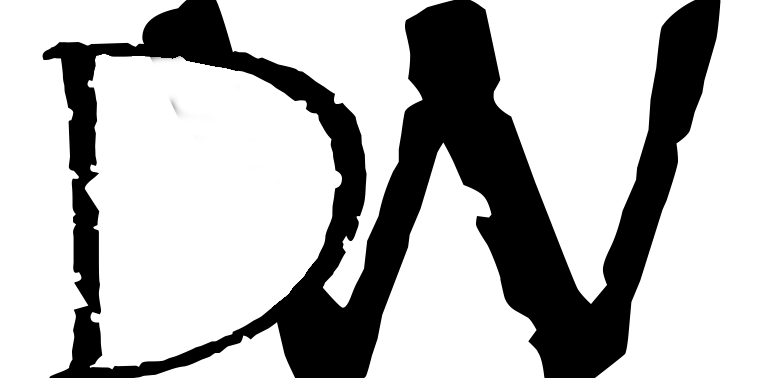There are lots of tutorials for setting up nginx for GeoIP using Maxmind’s database. The old .dat style database is being depreciated and being replaced with their new format — mmdb.
This requires an updated build for nginx using the new GeoIp2 modules. This guide uses Ubuntu 20.04 server though could be adapted to whatever flavor of Debian you choose.
Install the development tools necessary to
sudo apt-get update
sudo apt-get install build-essentialInstall the PPA for Maxmind’s libraries which are required to build nginx.
sudo add-apt-repository ppa:maxmind/ppa
apt update
apt install libmaxminddb0 libmaxminddb-dev mmdb-bin geoipupdate
apt install libpcre3 libpcre3-dev zlib1g zlib1g-dev libssl-devVisit https://www.maxmind.com/en/my_license_key to get an account and license key setup. This is how updates to the database are distributed. Enter the credentials /etc/GeoIp.conf configuration file:
more /etc/GeoIP.conf
# Replace YOUR_ACCOUNT_ID_HERE and YOUR_LICENSE_KEY_HERE with an active account
# ID and license key combination associated with your MaxMind account. These
# are available from https://www.maxmind.com/en/my_license_key.
AccountID xXxXxX
LicenseKey XxXxXXxXXXXXxxx
Add an entry to update database weekly.
59 3 * * 5 root /usr/bin/geoipupdate >> /dev/null 2>&1Now would be a good time to do a geoip update:
geoipupdateGet a current version of nginx. I like /usr/local/src for build location.
cd /usr/local/src
sudo wget https://nginx.org/download/nginx-1.21.4.tar.gzGet a current version of the nginx module with git and build
git clone https://github.com/leev/ngx_http_geoip2_module
cd ngx_http_geoip2_module/
Now to build nginx with the geoip module.
cd nginx-1.21.4
./configure \
--add-dynamic-module=../ngx_http_geoip2_module \
$(nginx -V) --with-compat \
--with-http_ssl_module
makeThe following defaults will be used:
nginx path prefix: "/usr/local/nginx"
nginx binary file: "/usr/local/nginx/sbin/nginx"
nginx modules path: "/usr/local/nginx/modules"
nginx configuration prefix: "/usr/local/nginx/conf"
nginx configuration file: "/usr/local/nginx/conf/nginx.conf"
nginx pid file: "/usr/local/nginx/logs/nginx.pid"
nginx error log file: "/usr/local/nginx/logs/error.log"
nginx http access log file: "/usr/local/nginx/logs/access.log"
nginx http client request body temporary files: "client_body_temp"
nginx http proxy temporary files: "proxy_temp"
nginx http fastcgi temporary files: "fastcgi_temp"
nginx http uwsgi temporary files: "uwsgi_temp"
nginx http scgi temporary files: "scgi_temp"If all goes will install it.
make installCreate systemd file to startup the service in /usr/lib/system/
sudo vi /lib/systemd/system/nginx.service[Unit]
Description=The NGINX HTTP and reverse proxy server
After=syslog.target network-online.target remote-fs.target nss-lookup.target
Wants=network-online.target
[Service]
Type=forking
PIDFile=/var/run/nginx.pid
ExecStartPre=/usr/local/nginx/sbin/nginx -t
ExecStart=/usr/local/nginx/sbin/nginx
ExecReload=/usr/local/nginx/sbin/nginx -s reload
ExecStop=/bin/kill -s QUIT $MAINPID
PrivateTmp=true
[Install]
WantedBy=multi-user.targetUnmask the unit file with:
sudo systemctl unmask nginx.serviceAdd some paths to nginx and make run as user nobody. Add/edit the following lines in the /usr/local/nginx/conf/nginx.conf file:
user nobody;
worker_processes 1;
load_module modules/ngx_http_geoip2_module.so;
error_log /var/log/nginx/error.log;
error_log /var/log/nginx/error.log notice;
error_log /var/log/nginx/error.log info;
pid /var/run/nginx.pid;Take care of the permissions:
groupadd nobody
chown -R nobody.nobody /var/log/nginx
touch /var/run/nginx.pid
chown nobody.nobody /var/run/nginx.pidAt this point you should be able to start the server:
service nginx startThat should get it up and running. You should now be able to use GeoIp2 once the configuration files are added. See my next post for setup information.